How Can We Help?
This procedure will allow you to clear out one of your web folders if you get to many messages and wish to delete its entire contents and not delete them one by one.
WARNING: Be sure you are selecting the correct folder prior to emptying it.
- First access the web mail for your server.
- Login using your username and password.
- Once the web mail selection option appears, choose the RoundCube option by clicking on the ‘Read Mail Using Roundcube’ link.

- Once RoundCube has loaded, click on the gear at the bottom left of the screen. When the menu appears click on the ‘Manage Folders‘ link.

- Left-click on the folder that you would like to empty to ‘highlight’ it. Then click on the gear at the bottom of the column. Once the menu appears, click the ‘Empty‘ link.