How Can We Help?
- Tap Settings, Mail, Contacts, Calendars, Select your account, scroll down and Tap Advanced

iPhone Settings Icon - Under Mailbox Behaviors, tap Drafts Mailbox.
- Under On the Server, tap Drafts.
- Tap Advanced and Tap the Sent Mailbox.
- Under On the Server, tap Sent.
- Tap Advanced and then Tap Deleted Mailbox.
- Under On the Server, tap Trash.